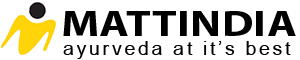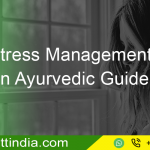The constant focus on screen leads to eye problems such as myopia, double vision, dry eyes, redness in eyes, enhanced light sensitivity, blurred vision, vision deterioration and pain in the neck, shoulders and head. The problem arises from spending more time on any type of screen, either computer, mobile or tablet. There has been a steep rise in people reaching for Ayurvedic treatments for eye problems. The eye specialists want people to focus mainly on precautionary measures rather than treatment.
Effective Methods to Prevent Eye Strain While Working on Screen
Tips to manage your screen time productively without affecting your health:
Avoid Placing The Computer Monitor Next To Windows
Light and glare are the biggest culprits behind eye strain. Don’t place your tablet or computer next to a window. When placing your screen next to any such opening, resolve the problem by putting curtains or blinds on it. Consistently working in this atmosphere would result in dry eyes or redness of eyes.
Keep Your Monitor At Proper Height
When working with a laptop or tablet, you can use an external keyboard to set the screen on a height that gives more comfort to your eyes. The screen must not be more than 5-9 inches below the horizontal line of sight.
Modify Your Computer Display Settings
Computer settings provide in minimizing eye fatigue and strain. When working on the screen for more than four hours, you must adjust the display settings so the user could work with comfort without straining their eyes. When you read lengthy documents on a screen, modify the colour settings and light to see the text in one colour against the second one.
Reduce the Colour Temperature
You can reduce the colour temperature of the screen display. This reduces the amount of blue light emitted by the screen and gives comfort to your eyes.
Take Breaks
Follow the 20-20-20 rule. Take a break every 20 minutes and look at the object located at a distance of 20 feet for 20 seconds. Keep moving your eyes on different things too.
Try To Blink
People working on computer screens forget to blink, resulting in dry and irritated eyes. If you develop this problem, seek treatment from experienced doctors.
Examine Your Eyes Regularly
Check your eyes every six months to identify problems at a preliminary stage and save you from unwanted suffering.
Use of Computer Glasses
Get a computer glass while working on the screen, as it is helpful for people with bifocal or progressive lenses.
The Diet
Have a healthy diet and adequate intake of Vitamin A, as it is considered beneficial for your eyes.
Have A Humidifier
Go for a humidifier or keep some plants in the working area. As plants are natural air humidifiers. The moisture-rich surroundings would reduce the eye strain.